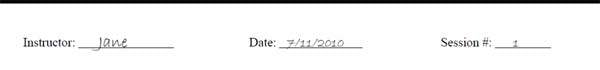2.2 Fill Out Top of Data Sheet
Fill out the top of the data sheet with your name, the date, and the session number. If it is the first session of the day, write “1” for the session.
This section is for the civil and public discussion of the content of this page. It is not for personal notes. We reserve the right to moderate and remove comments that are irrelevant, disrespectful, hateful, harassing, threatening, or spamlike. If you are experiencing a technical issue, please contact our helpdesk for assistance.