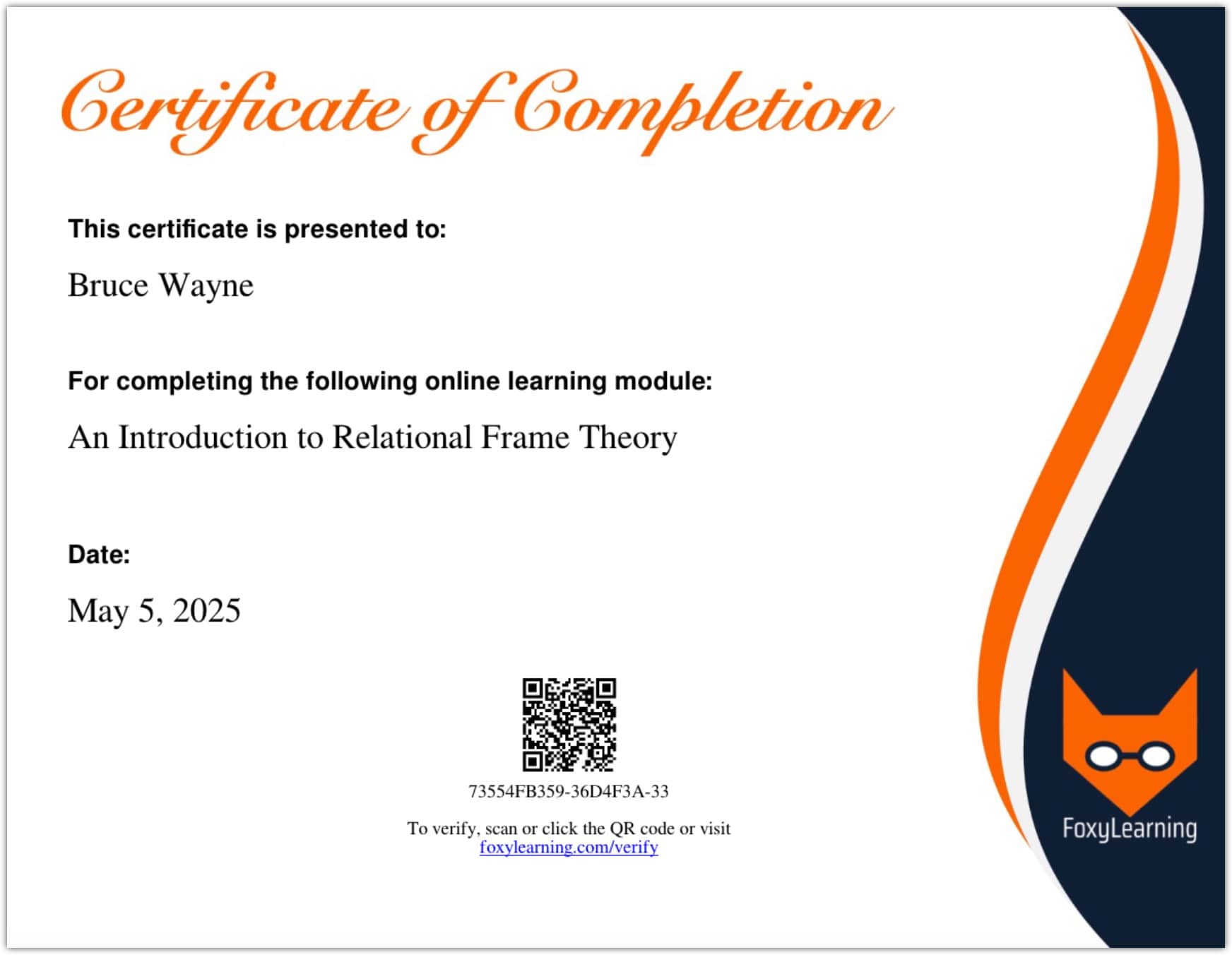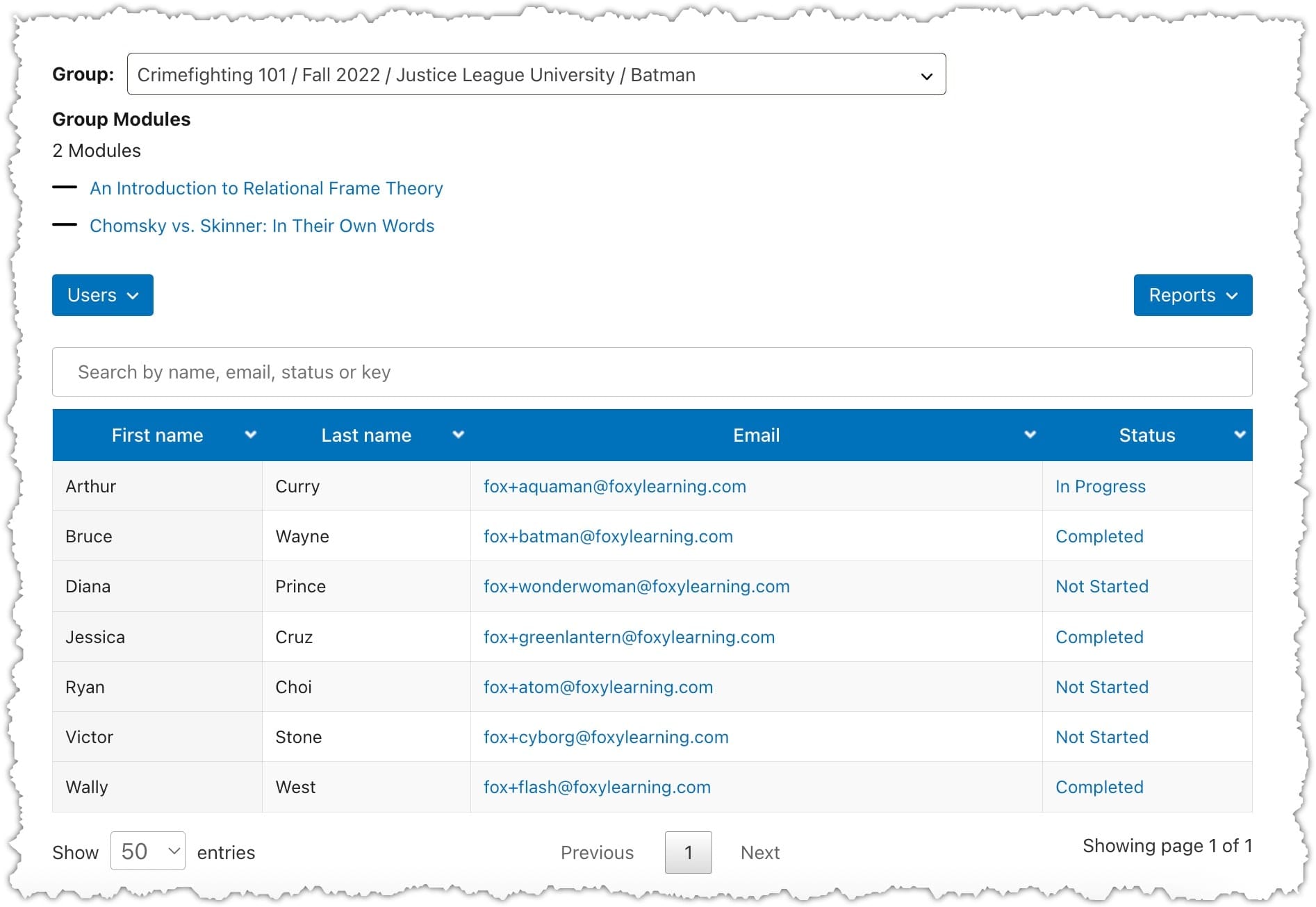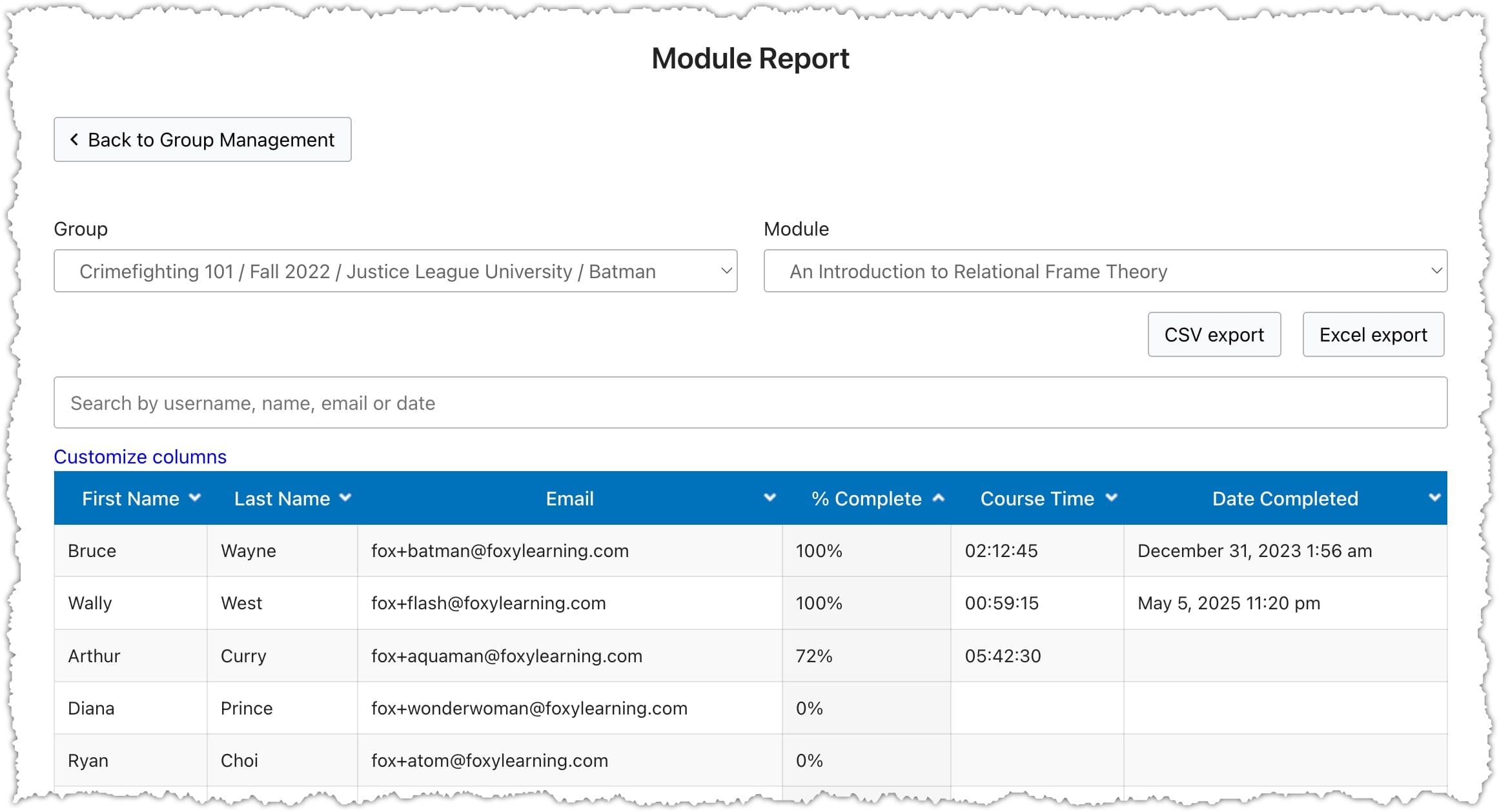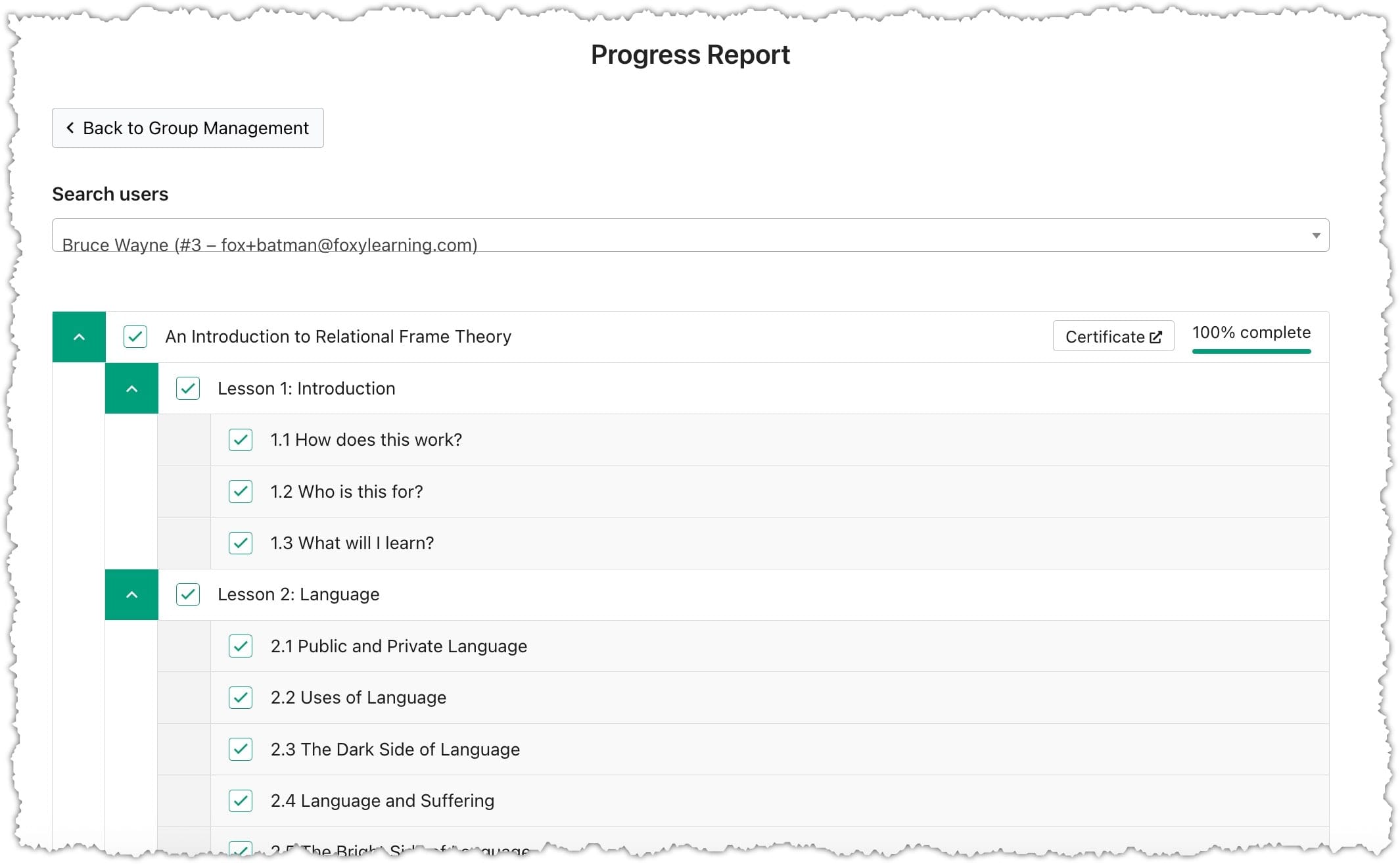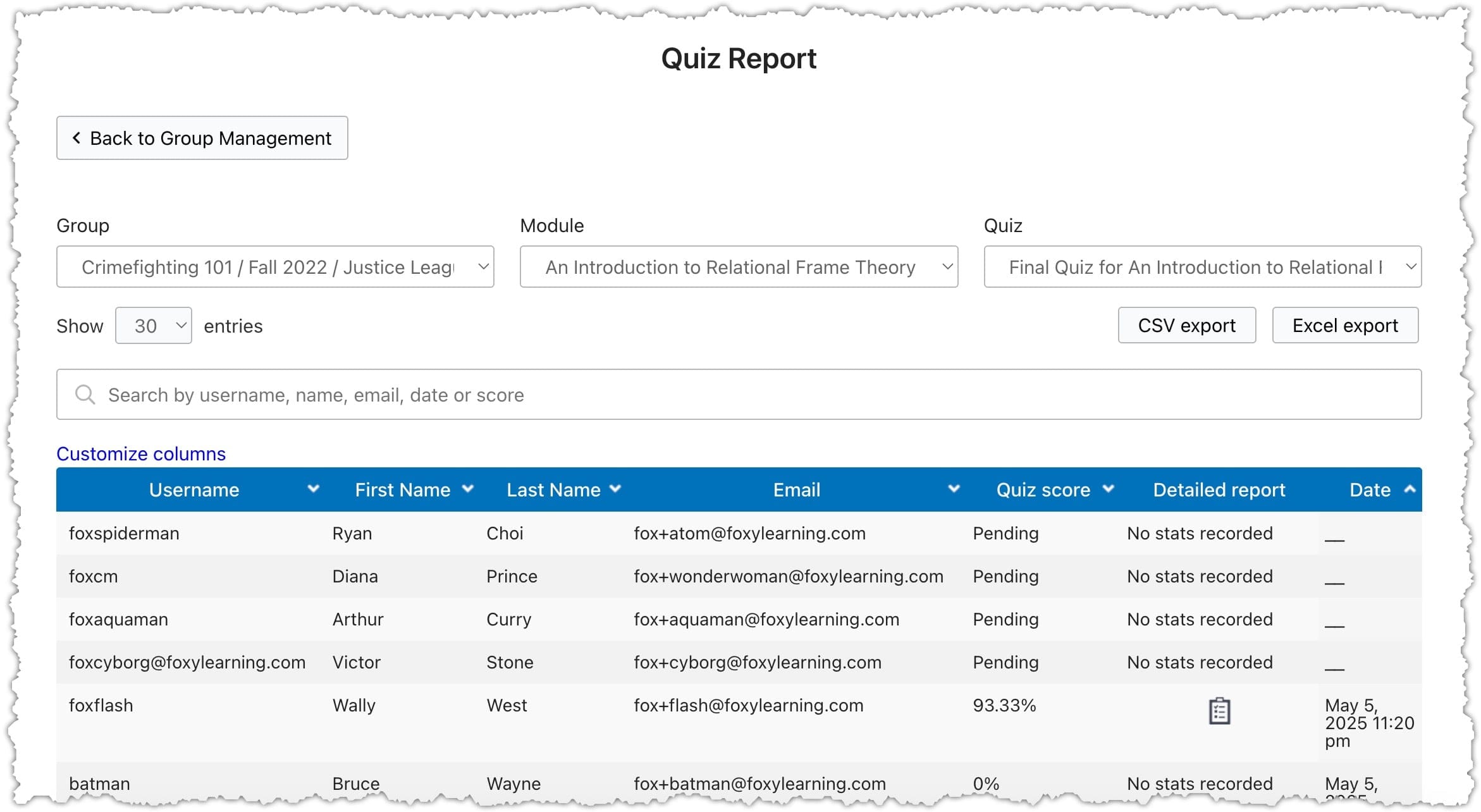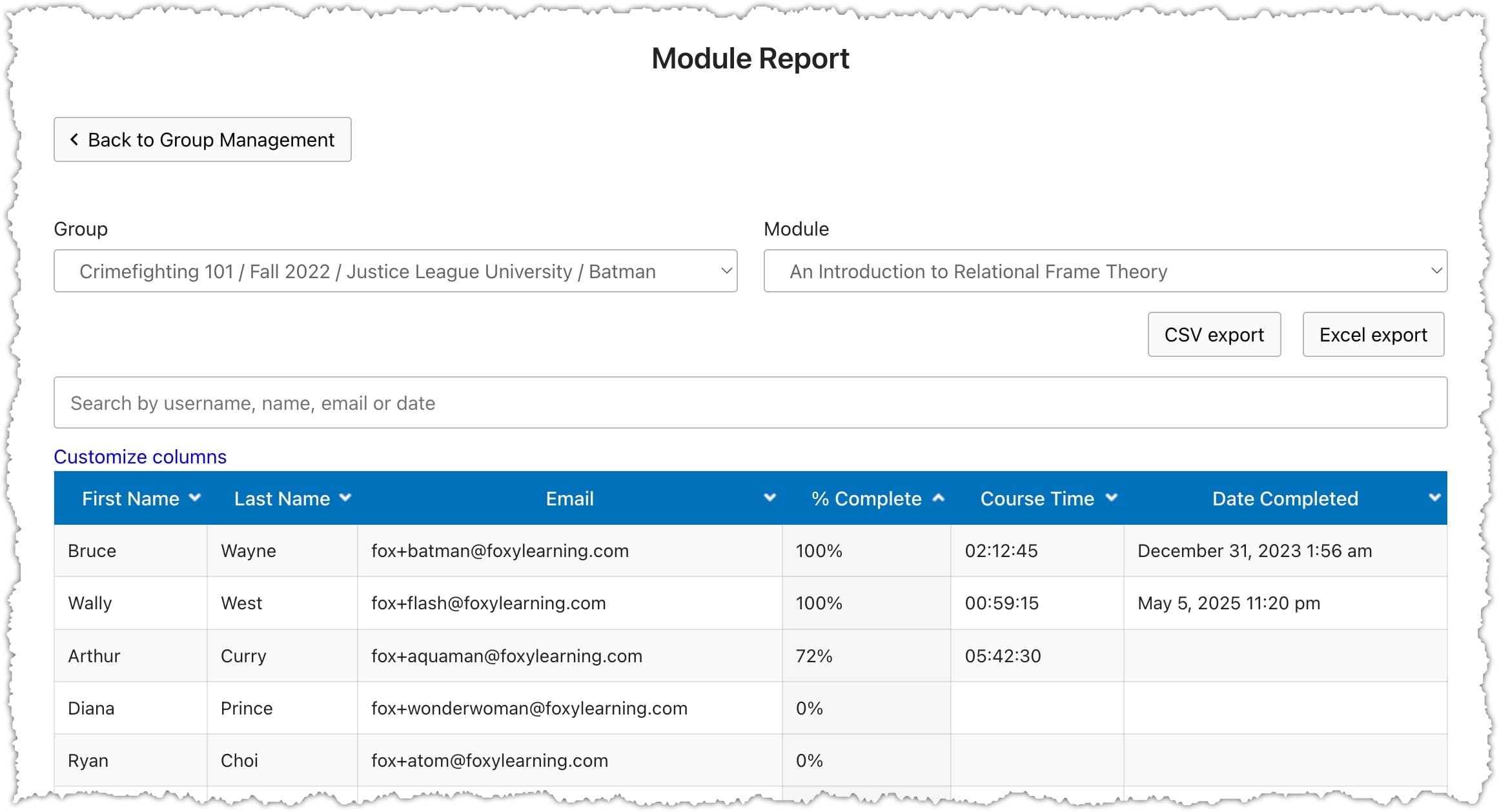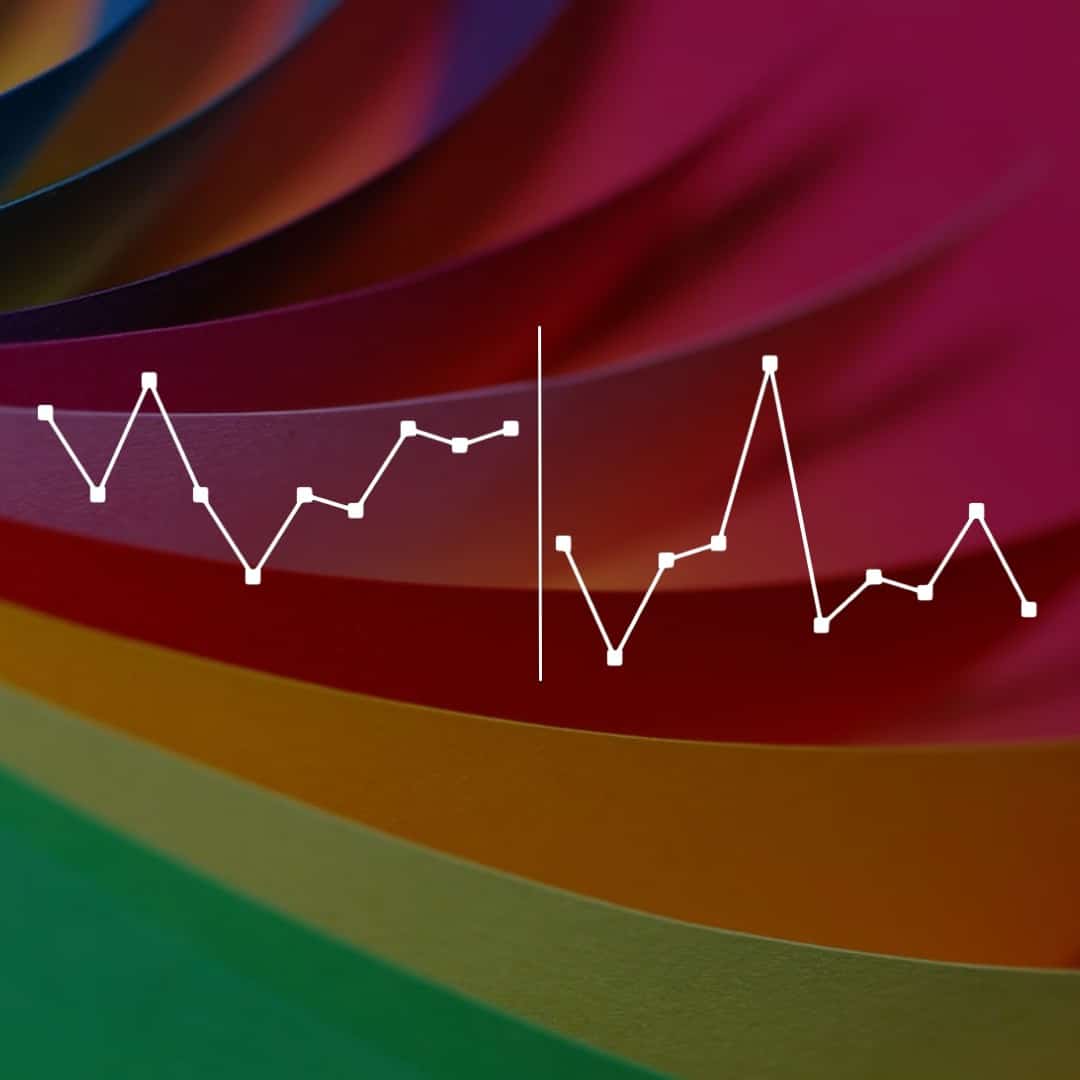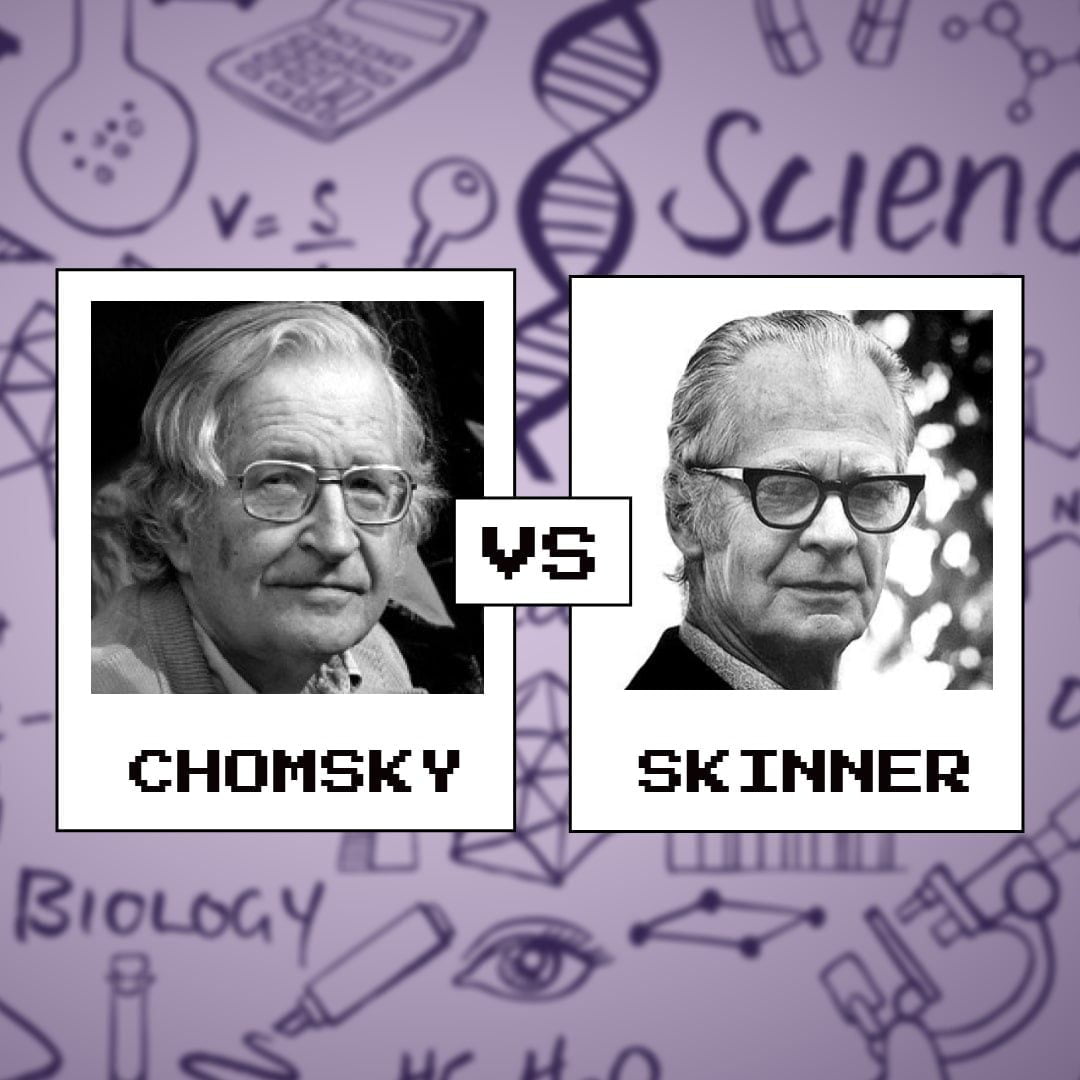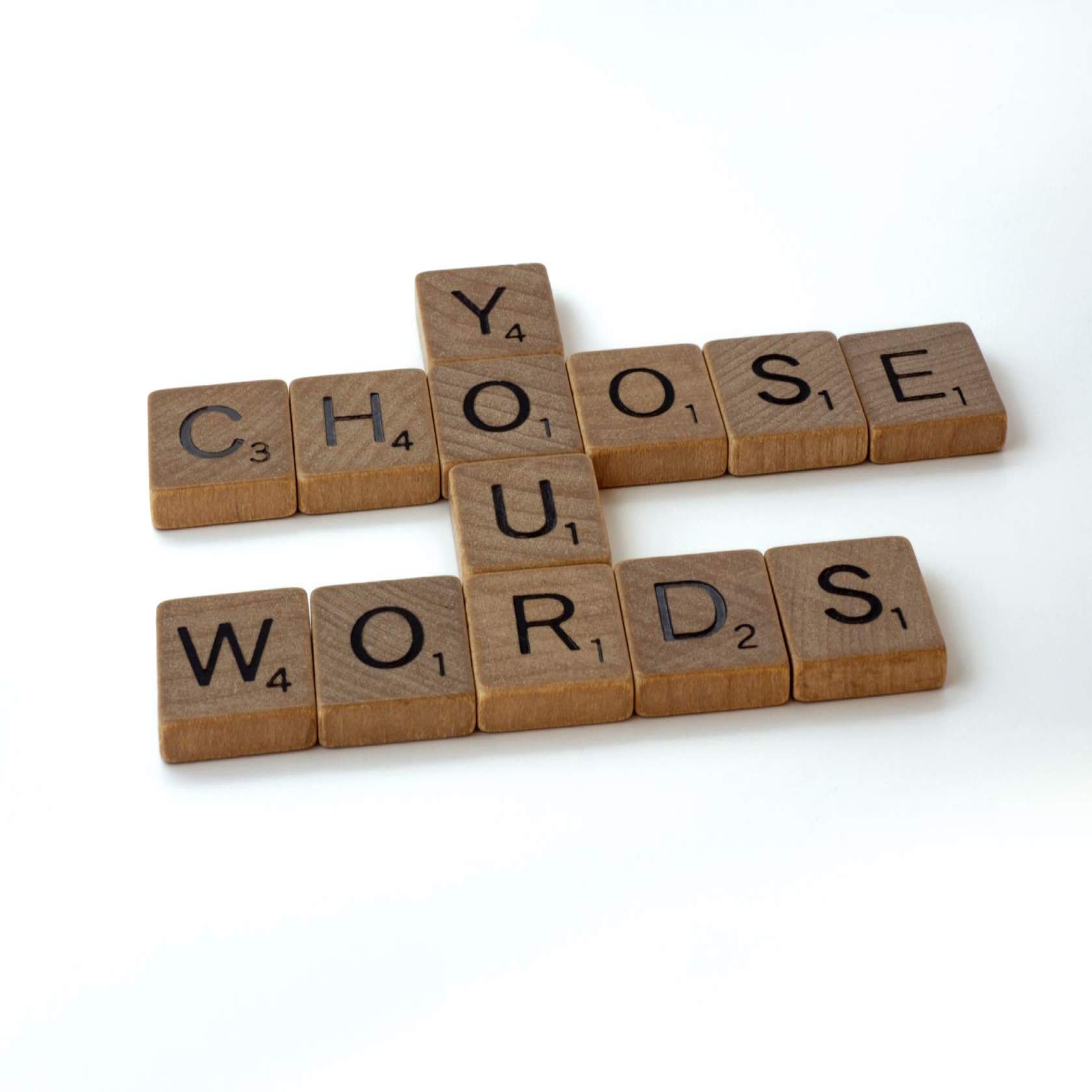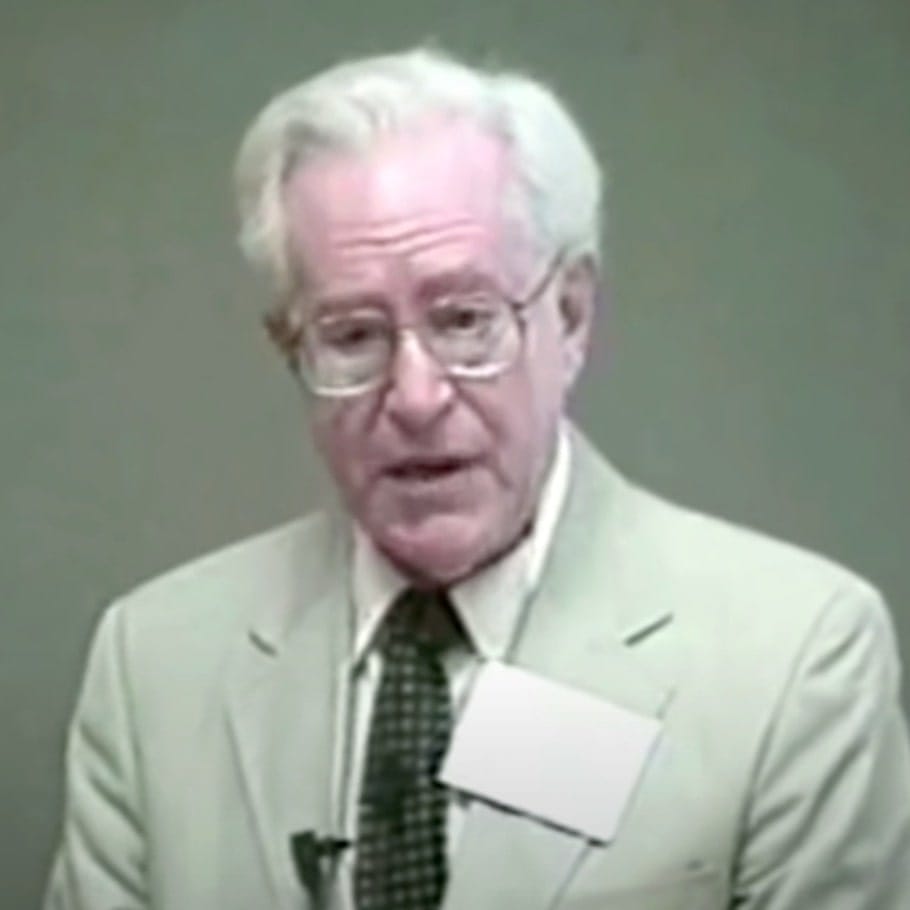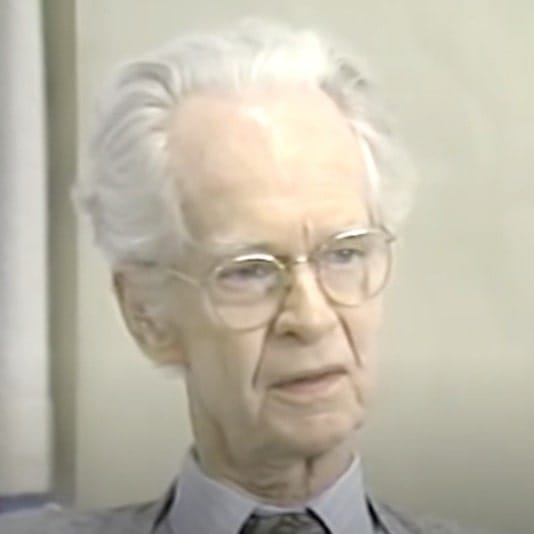Instructor Guide
Our high-quality learning modules have been used to supplement over 2,000 courses at over 150 colleges and universities around the world! We offer three great ways to use our modules to supplement your own teaching or training. Check out the overview of each method below and choose the one that works best for you. Please contact us with any questions.
Individual Modules
Small fee for students, basic completion tracking
You would share a link to each specific module you’d like to use. Students would then add each module to their cart to purchase them.
Students need user accounts to purchase and complete the modules. Instructors do not need to have a user account on our site.
Each certificate of completion includes a unique QR code and certificate number that can be used to verify its authenticity on our site. Certificate are easy to falsify, so this is a helpful security measure.
Our individual modules can be a great choice if one or more the following are true:
- You are only assigning a small number of modules
- You have a small class and do not need group reports
- You want to verify completion of one or more modules, but do not need more detailed progress information (e.g., number of lessons completed at any point in time, final quiz scores)
- You do not mind individually verifying each student’s certificate of completion (either by scanning its QR code or entering the certificate number in our verification form)
Here are the steps we recommend for using individual modules in your course:
- Identify the modules you’d like your students to complete from our list of individual modules. Copy the URL (link) for each specific module.
- Provide your students with a direct link to each module you would like them to purchase and complete (e.g., https://foxylearning.com/product/rft-s/).
- After they purchase a module, they can access it from the myLearning dashboard.
- Upon completion of a module, they will receive a certificate of verification. Ask them to send it to you (via email, upload to your LMS, etc.).
- Verify the authenticity of each certificate (this is strongly recommended since certificates are easy to falsify) by scanning its QR code or entering its certficate number in our verification form.
Coursepacks
Small fee for students, detailed completion tracking
You will submit a coursepack creation form specifying one or more modules you would like to include in it. We create the coursepack for you and you share it with your students so they can purchase it. The cost of a coursepack is the same as purchasing the modules individually, but students only need to purchase one thing and are placed into a group that allows you to track their progress from the Group Reports section of the myTeaching dashboard (see below).
Students need user accounts to purchase the coursepack and complete the modules. Instructors need user accounts to create coursepacks and view progress and group reports from the myTeaching dashboard.
Each certificate of completion includes a unique QR code and certificate number that can be used to verify its authenticity on our site. This is not required when using a coursepack, though, as you can track module completion from the group reports.
When students purchase a coursepack, they gain immediate access to the included modules and are also placed into a private group just for your course. You are then able to access detailed progress and completion reports for each student and module from the Group Reports section of the myTeaching dashboard.
Coursepacks can be a great choice if one or more the following are true:
- You are assigning more than just a couple of modules
- You have a lot of students in your course and want convenient group reports
- You want access to more detailed progress information (e.g., number of lessons completed at any point in time, final quiz scores)
- You do not want to individually verify each student’s certificate of completion (and want to rely on group reports instead)
- You want to be able to download module completeion reports in CSV format (e.g., for importing into your LMS)
Here are the steps we recommend for using a coursepack for your course:
- Submit a coursepack creation form that tells us about your course and the modules you would like to include in your coursepack. Our team will assemble a custom coursepack product based on your specifications and send you a link to it. This usually happens within a few hours, but can take up to two business days during busy periods.
- Provide your students with a direct link to the coursepack product and ask them to puchase it. You should NOT share links to individual modules within the coursepack. When students purchase the coursepack, they will gain immediate access to any included modules (via the myLearning dashboard) and will be placed in a private group for your course.
- Track the progress and performance of all the students who purchased your coursepack via the Group Reports section of the myTeaching dashboard. You can also download data for local storage or easy import into your learning management system.
Group Licenses
Seats/licenses paid in advance, detailed completion tracking
Our group licenses allow an organization (or an individual) to purchase a set number of licenses (or “seats”) for any number of modules in advance. These licenses are then shared with the students to gain immediate access to the included modules and to be placed into a private group that allows the instructor to monitor their progress from the Group Reports section of the myTeaching dashboard (see below).
This option can be useful if your school requires that you sell all instructional resources via your bookstore. For example, your bookstore can purchase the seat/licenses in advance and then sell the individual enrollment codes to the students.
Students need user accounts to purchase the coursepack and complete the modules. Instructors need user accounts to create coursepacks and view progress and group reports from the myTeaching dashboard.
Each certificate of completion includes a unique QR code and certificate number that can be used to verify its authenticity on our site. This is not required when using a group license, though, as you can track module completion from the group reports.
When students are added to a group, they gain immediate access to the included modules. You are then able to access detailed progress and completion reports for each student and module from the Group Reports section of the myTeaching dashboard.
A group license can be a great choice if one or more the following are true:
- Your organization or company wants to pay for your staff to access our modules and/or wants to verify that your staff completes them
- Your college or university requires students to purchase all course materials in advance or to purchase enrollment/access codes directly from the campus bookstore
Here are the steps we recommend for using a group license for your course or training program:
- Go to the group license purchase page and specify the modules and the number of seats/licenses you need (you can add both additional modules and additional seats/licenses later, if needed) and complete the purchase.
- Share your seats/licenses with your students or trainees. You can invite them via email, distribute enrollment key codes, or upload a CSV file with their information (learn more).
- When students use a seat/license (using any of the methods above), they will gain immediate access to any included modules (via the myLearning dashboard) and will be placed in a private group for your course.
- Track the progress and performance of all the students in your group via the Group Reports section of the myTeaching dashboard. You can also download data for local storage or easy import into your learning management system.
If your organization needs to purchase a group license via a purchase order, please have them contact our helpdesk at help@foxylearning.com.
Modules Available
You can assign any of these modules individually, include them in a coursepack, or purchase a group license for them. You can use the information below or their product pages to learn more about them. You can also gain immediate, complimentary access to all of them by completing our Instructor Review Request form. Note that if your students are located outside the United States, they may be eligible for a country-based discount.
| Image | Name | Author(s) | Format | Est. Duration | Rating | Reviews | Price | hf:tax:pa_moduletype | ||
|---|---|---|---|---|---|---|---|---|---|---|
| An Introduction to Relational Frame Theory | Eric Fox | Multimedia Tutorial | 5-6 hrs | Learn the key concepts, terms, and approach of Relational Frame Theory (RFT), a behavioral account of human language and cognition. RFT provides the theoretical basis for promising new interventions in applied behavior analysis (e.g., PEAK Relational Training System) and clinical psychology (e.g., Acceptance and Commitment Therapy). | 1309 | $16.99 | View Details | tutorial | ||
| An Introduction to Verbal Behavior | Norman Peterson | Multimedia Tutorial | 6-7 hrs | Learn the key concepts, terms, and approach of B.F. Skinner’s analysis of verbal behavior and language. Skinner’s analysis serves as the basis for many interventions in applied behavior analysis, and contributes to a functional understanding of human language. | 941 | $19.99 | View Details | tutorial | ||
| Teaching Listener Responding to Children with Autism | Kaneen Smyer, Jaime Severtson, & Linda LeBlanc | Multimedia Tutorial | 1-2 hrs | Learn a procedure for teaching listener responding to children with autism based on Early Intensive Behavioral Intervention and Discrete Trials Teaching. This tutorial was developed using a Behavioral Skills Training approach and features extensive video modeling. | 339 | $7.99 | View Details | tutorial | ||
| Mastering the Basics of Visual Analysis | Katie Wolfe & Tim Slocum | Multimedia Tutorial | 2 hrs | This tutorial offers a systematic, evidence-based procedure for training individuals to conduct valid and reliable visual analyses of single-subject data. It features extensive discrimination training and practice opportunities; adaptive instruction and remediation for errors; and full audio narration in a self-paced, mobile-friendly format. | 178 | $9.99 | View Details | tutorial | ||
| Chomsky vs. Skinner: In Their Own Words | Noam Chomsky & B.F. Skinner | Interactive Video | 1 hr | In 1957, B.F. Skinner published the book Verbal Behavior. In 1959, a young linguist named Noam Chomsky published a review of that book, sharply criticizing Skinner’s behaviorism in general and his behavioral approach to language acquisition in particular. Chomsky’s review became arguably more influential and well-known than Skinner’s book, and it played a key role in the “cognitive revolution” that soon came to dominate both psychology and linguistics. The debate between the pragmatism of Skinner and the structuralism of Chomsky continues to this day. Now hear directly from both men, in a series of archival interviews and speeches spanning several decades, as they address the philosophical and practical differences between their approaches. | 4 | $4.99 | View Details | video | ||
| B.F. Skinner on Education | B.F. Skinner & John Whiteley | Interactive Video | 1 hr | In this 1972 conversation with John M. Whiteley, B.F. Skinner addresses a variety of important issues in education that remain relevant today. He advocates using positive reinforcement and behavioral approaches to instruction to improve both our educational system and our culture. Topics addressed include aversive control, free will, effective instruction, morality, culture, philanthropy, educational reform, and programmed versus natural contingencies. | 0 | $4.99 | View Details | video | ||
| ABA Terminology for Effective Practice | Melissa Mackal & Robert Wallander | Multimedia Tutorial | 1 hr | This tutorial provides both an introductory and practical review of what behavior-analytic terminology is, when you should use it, and the reasons why using it is so crucial to effective and ethical practice. | 0 | $4.99 | View Details | tutorial | ||
| The Scientist-Practitioner in Behavior Analysis: A Case Study | Murray Sidman | Interactive Video | 1 hr | In this presentation to the Society for the Quantitative Analyses of Behavior (SQAB) in 1998, Murray Sidman describes the development (from 1965 to 1975) of behavior-change programs implemented outside the animal laboratory to benefit humans before such application was established formally as an entity derived from the experimental analysis of behavior. The presentation illustrates the use of an inductive method in practice, where working with a fluid behavior stream entails making intervention decisions on the spot. Note: This video is from YouTube and does not have captions that work with our system. However, a complete transcript is available for download and is embedded within the video itself for easy access while viewing.
| 0 | $4.99 | View Details | video | ||
| B.F. Skinner on Behaviorism and Verbal Behavior | B.F. Skinner & Eve Segal | Interactive Video | 2 hrs | In this interview conducted by Eve Segal in 1988, B.F. Skinner discusses the evolution of verbal behavior, emphasizing its role in understanding the mind and human behavior. He argues against introspection and cognitive psychology, advocating for behaviorism’s focus on environmental influences. | 0 | $9.99 | View Details | video |
Why Use FoxyLearning?
We’ve been helping faculty and organizations supplement their teaching with high-quality, evidence-based learning modules since 2010! Here are some of the reasons why both instructors and students love us:
Affordability
Students are often at the mercy of large textbook publishers who are seeking to maximize their profits with high prices. We are a small, efficient, family-owned company that strives to keep costs low so that we can offer quality content at a truly affordable price.
Accountability
When you use FoxyLearning, you will be able to verify that each student completed (or not) the modules you’ve assigned. In addition, each module is interactive and requires active student responding throughout, helping ensure mastery of the content.
Convenience
All of our modules are fully online, self-paced, and optimized for mobile devices, so students can learn when and where they want using the device they want. Everything is web-based, too, so there are no apps or extra software for either students or instructors to install.
Quality
Our modules earn rave reviews from students and instructors alike. We develop our content using evidence-based principles of instructional design and best practices for multimedia instruction. We also regularly update our content and design based on learner performance and feedback.
Support
We pride ourselves on providing quick, friendly supportany time it’s needed. Our omnipresent help button floats in the bottom corner of every page, providing easy access to our helpdesk articles and a contact form. Last year we responded to 72% of all support emails within an hour and 96% of our customers rated our support as “Great!”
Mission
When you choose to use FoxyLearning, you’re also helping support our overall mission to expand knowledge and understanding of behavioral science. One of the ways we do that is by offering our modules at a low cost with country-based pricing. We also sponsor the Open Behavioral Science website and are probably the most eco-friendly elearning platform in behavioral science!